APPS
Koha Mobile App
Library Mobile App
Self-Check-out and Check-in App
Association App
App for Small Business
Store Automation
Hire Cycle App
Koha App is a user-friendly Android application designed to help users search the library catalogue powered by the Koha Library Management System (LMS). The app offers the following features:
● Simple Search
● Advanced Search
● Voice Search
● General Search
● Filtered Search Results
In addition to search functionality, users can:
● Browse new arrivals
● View their transaction history
● Renew and reserve library materials
● Submit suggestions to the library
The Koha Mobile App is easy to set up and serves as a great tool to promote and enhance your library services.

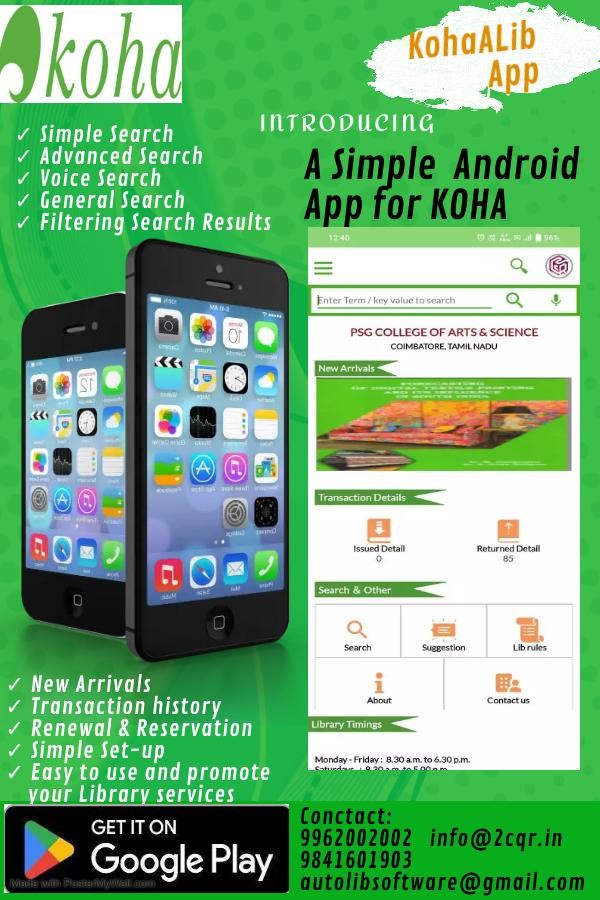
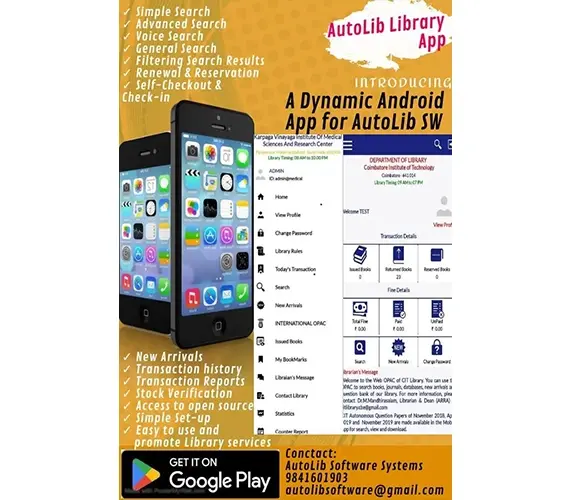
Android AutoLib Library Mobile App
The mobile app is designed to retrieve a list of books available in your library (through the main AutoLib Library Management Software), as well as from selected open-source publishers such as Google Books, DOAB, Open Library, Open Access, DOAJ, arXiv.org, Crossref, Gutendex, and Google Scholar — all through a single search query using the AutoLib API and federated search technology.
For example, a single search query on the topic of ‘nanomaterials’ will generate a list of books, articles, and other e-resources available in your library, along with full-text e-books, articles, book chapters, etc from the open-access publishers listed above.
Menus in the App
★ Library Users Profile
★ Change Password
★ Library Rules
★ Search (Simple Search, Quick Search, Advanced Search, etc.)
★ New Arrivals
★ Transaction Details (Issued Books / Returned Books / Overdue Charges)
★ Librarian’s Message
★ My Bookmarks
★ Statistics
★ Contact Library
Salient Features of the App
Salient Features of the App
- Browse and search the library catalogue by author, title, subject, publisher, ISBN, call number, year, location, etc.
- Supports multiple search options: Simple Search, Advanced Search, Quick Search, and Voice Search
- Filter search results by author, subject, year, department, location, etc.
- Allows self check-in and check-out by the library users themselves
- Self Check-out (Issue): Select the desired book on the shelf and scan the barcode and add it to the cart and press ‘Check-out’
- Self Check-in (Return): Scan the barcode of the book(s) you want to return, press ‘Check-in’ in the app and put the book in the bin(DropBox)
- Print the issue slip/return slip using a mobile Bluetooth printer.
- Reduce the workload of the Library Staff
- Easy to use by anybody
- Eliminates queues at the circulation counter
- Save the time of the users
- No heavy investment for a dedicated RFID self-check-out and Check-in system.
- No maintenance costs involved
- No additional systems or devices needed to browse the library catalogue.
- A multipurpose app: search the catalogue, self check-out and check-in, check the status of issued books, reserve or renew books — all in one place.
Smart Android App for Self Check-Out and Check-In
Smart Android App for Self Check-Out and Check-In
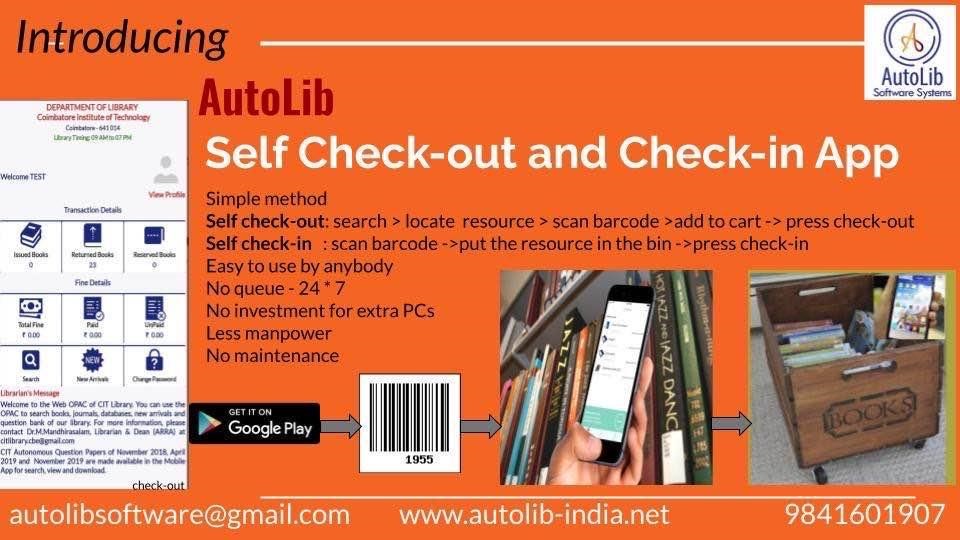
- Browse and search the library catalogue by author, title, subject, publisher, ISBN, call number, year, location, etc.
- Supports multiple search options: Simple Search, Advanced Search, Quick Search, and Voice Search
- Filter search results by author, subject, year, department, location, etc.
- Allows self check-in and check-out by the library users themselves
- Self Check-out (Issue): Select the desired book on the shelf and scan the barcode and add it to the cart and press ‘Check-out’
- Self Check-in (Return): Scan the barcode of the book(s) you want to return, press ‘Check-in’ in the app and put the book in the bin(DropBox)
- Print the issue slip/return slip using a mobile Bluetooth printer.
- Reduce the workload of the Library Staff
- Easy to use by anybody
- Eliminates queues at the circulation counter
- Save the time of the users
- No heavy investment for a dedicated RFID self-check-out and Check-in system.
- No maintenance costs involved
- No additional systems or devices needed to browse the library catalogue.
- A multipurpose app: search the catalogue, self check-out and check-in, check the status of issued books, reserve or renew books — all in one place.
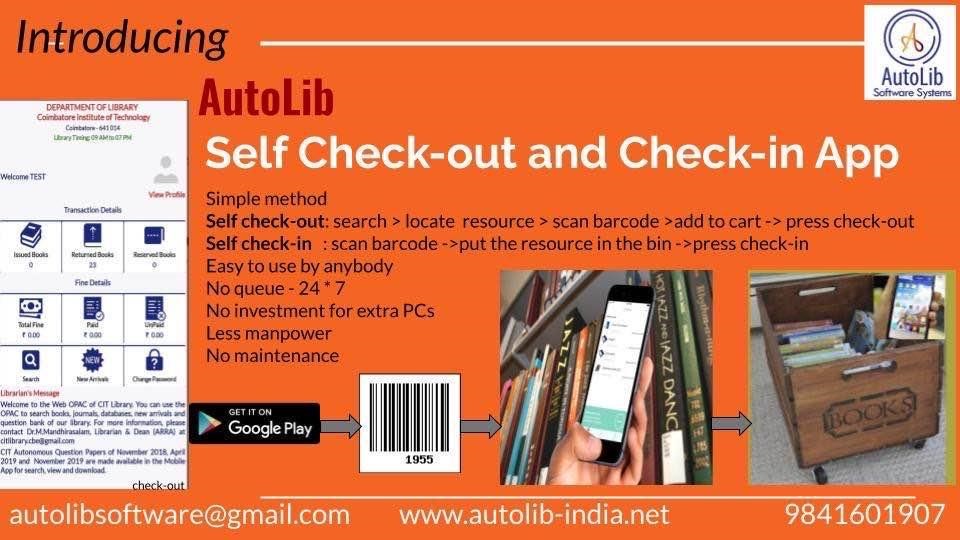
Association App Overview
Association App Overview
- Access to general information about the association
- Detailed updates on association activities and events
- Directory of committee members
- Guidelines and instructions for members
- Member enrollment and registration
- Online payment of membership fees
- Issuance of membership certificates
- Downloadable membership forms with pre-filled member details
- Access to payment receipts
- Announcements and notifications about programs and activities
- Program registration for members
- Generation of participation certificates
- Updating and managing member information
- Sponsorship management
- Sharing the latest news and updates
- Generating various reports for administrative purposes
- Sending messages and notifications to members
- Receiving and managing member enquiries



